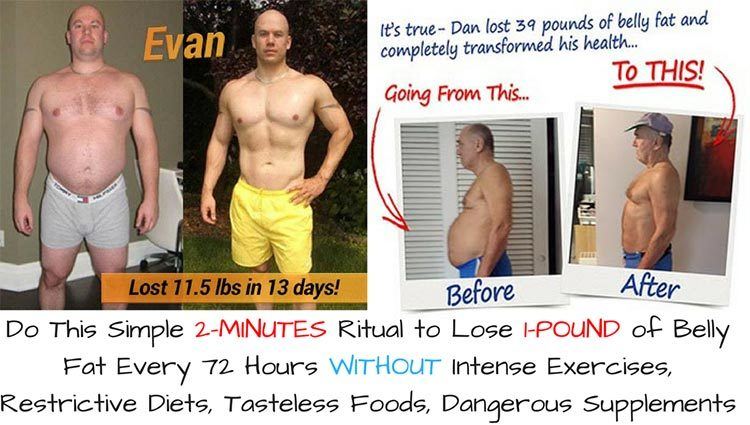How to Reset the Check Engine Light Without a Mechanic and Save A Few Bucks
Are you still being bothered with a check engine light flashing on your dashboard despite the replacements and repairs were done to fix the issue? Sometimes, the control system of your vehicle may need a simple reset after the problems have been resolved.
More...
The check engine light acts as a diagnostic system installed in your vehicle. You will know if something is not right whenever you see it flashing continuously or intermittently.
Some not so serious problems such as a loose electrical wire connection or faulty fuel system (learn how to check fuel pressure here) can be flashed right on your dashboard, as well as advanced issues like engine problems that needs to be taken cared of right away.
It is very important not to neglect these problems to prevent further damage, road hassle, and costly repairs or replacements.
But if the light still keeps on after the repair, then a simple reset may be needed to tell your system that the issue has been already fixed. In this guide, I will teach you how to reset the check engine light right at your own backyard.
Reasons Why Your Check Engine Light Is On

Your check engine light is basically controlled by your car’s computer system (check this out how to reset car computer). The control unit continuously monitors for any out-of-range parameters coming from your actuators and sensors, and then tries to correct it.
If this doesn’t help, the control system then stores a diagnostic trouble code into its memory. These will later on help technicians what kind of problem your auto has.
The check engine light is then turned on to inform you that there is a malfunction in your system that needs to be resolved, and these can be one or a combination of the following issues:
- Engine problems
- Loose electrical connections
- Broken wires
- Problems with the ignition system
- Loose gas caps
- Torn or loose vacuum hoses
- Control unit is not reset
Why You Need to Reset Your Check Engine?
The check engine light is a very important feature that helps you determine your car’s health. But for some reason it may still illuminate even if the problem has been already corrected.
It is not only bothersome but also may falsely warn you of an issue that does not exist anymore. The solution is to reset the check engine light and see if it still lights up. If it does, then there must be really a problem that still needs to be resolved and this time you may need to visit again your mechanic.
Below we have tabulated some of the reasons why you need to reset your check engine:
- To erase the previous diagnostic trouble code registered in the memory which has already been solved
- To give way for other possible warnings that still actually exists and needs to be resolved.
- To avoid expensive trips to the auto shop for a trouble that does not really need to be addressed.
- To save you from the worries and hassle.
- To give your system a fresh start after an issue has been resolved.
Procedures to Reset the Check Engine Light
Now you have done all you can to solve the issues of your auto, whether it’s a simple repair or a major replacement of a component, but still you see those annoying illumination on your dashboard.
What could be the problem now? Normally, your auto’s control system may not immediately know that the issues have been already corrected. You need to do a reset so that the computer system will not keep you from seeing an actual existing problem, or other issues that will come in the future.
What You Will Need:
#1. OBD Reader

Via amazon.com
The OBD scanner is a tool used to scan diagnostic trouble codes in your car’s control unit to determine what issues that need to be resolved.
When you reset the check engine light it is vital for you to ensure that the issues have been already resolved. If by all means it still doesn’t turn off, then your engine may still have problems you need to check. You can try the following methods below to reset your check engine light.
Check If Your Car Issues Have Been Already Resolved

Via mikesautorepairphoenix.com
- Check your system for any other problems such as loose connections or torn vacuum hoses.
- Check if you have properly replaced faulty sensors, if there are any.
- Give your car a test drive. If the check engine light won’t turn off, then proceed to the next step.
Erase the Code from the System’s Memory

- Turn off the engine of your vehicle.
- Connect your scan tool to the DLC (data link connector). You can find the DLC under the dashboard on the driver’s side.
- Turn the ignition on to allow the tool to connect to the computer. Your OBD should begin to scan any existing trouble codes stored in the memory.

Via amazon.com
- Go to the menu of the scan tool where you can erase the diagnostic trouble codes.
- Select clear or erase to remove the codes from the memory.

Via youtube.com
- Unplug the scan tool from the DLC.
- Test drive your car and see if the check engine light still turns on.
- Tip:
There may be times when your check engine light may not immediately turn off. I recommend that you wait for a while to see if it turns off.
If the procedures above do not work, then your auto must be having other more serious issues. I would recommend that you visit
You can watch the video below for more details on how to reset your check engine light using an OBD scanner tool:
All Done!
There are times when your check engine light still keeps turning even if you have already done the necessary repairs and replacements. You need to do a reset of the check engine light so that any new warning signals that still actually exists can be determined.
The good news is that you don’t even need to pay a technician to do this for you. In this post, I have shown you how to reset your check engine light using an OBD scanner tool to clear the diagnostic trouble codes stored in the system memory.
Have you found this primer valuable? Feel free to share the information with other car owners you know.
Please don’t forget to write your sentiments or questions on the comments section below.
Related Posts
What are toll roads, and how to pay the tolls?
How to Increase Your Visibility When Driving at Night
Are Dodge Chargers Expensive to Fix?
Fleet Fuel Cards for Optimal Car or Truck Expense Tracking
Top Simple Ways to Improve the Look of Your Car