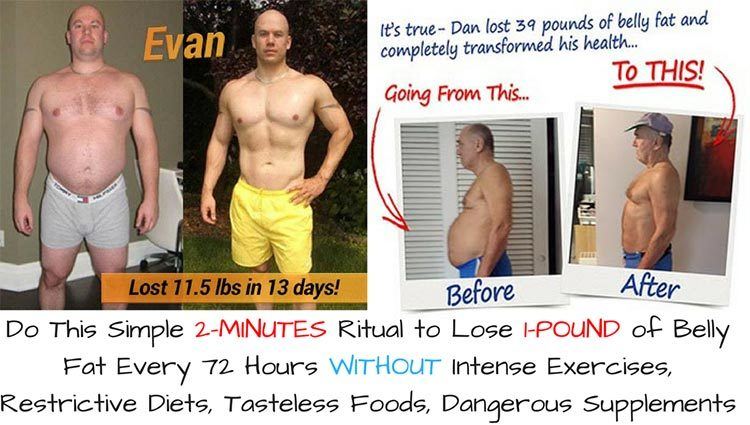How to Reset Car Computer at Home? 2 Ways You Can Do it
Does your Check engine Light stay on even after you repair your engine? Is your car having computer problems that you are not sure of? Most of the times, you will be required to delete the error codes to turn off the unwanted dashboard lights. To do this, you will have to reset your car’s computer.
More...
The following is an easy to follow guide on how to reset your car computer with basic tools. Resetting your car computer might turn off the check engine light and correct most of the problems with your car that are computer related.
The Concept
When your smartphone or phone freezes, or becomes sluggish, the first recommended way to troubleshoot it is to restart the phone or to restore it to its default factory settings. When you force a phone to restart, you clear its temporary memory.
Chances are, the problem causing the phone to freeze was a program occupying a certain memory space. Likewise, when you reset your phone to default factory settings, you clear any settings that might have caused the phone to malfunction.
Similarly, a car computer contains memory that stores all your commands and a chip that does all the calculations and processing. Without getting all Gizmodo, resetting the car computers restore the car settings to their factory defaults.
My Experience with Malfunctioning Computer Box
Last month, we woke up to find my father’s Nissan Sunny showing almost all the lights on the dashboard. The car was previously okay with only the ABS light on. And this we had already established is a worn out sensor at the front end.
Since we are DIY kind of guys, we run a diagnostics using an on board diagnostic kit and to our surprise, the ABS sensor was the only issue. So we half-heartedly took the car to the mechanic. $250 later, the mechanic opted to reset the car’s computer and everything was back to normal.
Seeing the method he used to reset the computer was the most disappointing experience ever. So without any further ado, here is how to reset car computer at home.
What You Will Use
- Battery wrench (you can use a pliers in place of a wrench)

- 10 watt resistor (optional)

- Cable tie or insulating tape

What You'll Need To Do
- step1
- Step 2
- step 3
- step 4
- step 5
- step 6
With the car turned off, remove both terminals of the battery using a battery wrench and remove the battery from the compartment. This will ensure no power flows into the engine, and gives you the opportunity to do some maintenance work on the battery
Other Methods
In case this doesn’t happen, you can try doing a soft reset by having a ten watt resistor connected in series with the positive and negative terminals of the battery. To do this, repeat the above steps and instead of step two (tying the terminals together), connect the resistor in series.
If both of these methods fail, you will need to have specialized tools to solve your computer issues.
Tools such as Autologic will let you do “reflashes” and updates to your computer’s flash file. A flash file is like the operating system of your car.
It contains all the programming codes that your car needs. Here is a video posted by AutoLogic that shows you how to get started with the software.
Disclaimer
This method doesn’t apply to all vehicle models. Modern cars, for example (at this moment I will mention Tesla motors) have a much more complicated computer system. Apart from having non-volatile storage, they have battery backup in case the main battery is depleted or is being replaced. Shorting the terminals on such a car will not achieve much.
This method only clears part of the memory. Critical information that makes your car fuel efficient and safe is hardwired into the computer’s circuitry and thus it will still remain even after a soft reset. This is the same case with mileage (odometer reading) although the trip counter will reset in most of the car models I have met.
In case you are not sure of what you are doing, seek help from your local mechanic or anyone who is conversant with the car circuitry. Short circuiting battery terminals can damage the battery or cause bodily harm when done while the car is running.
All Done!
I am hoping that this guide will be helpful to you. This method will come in handy, especially when you want to clear a check engine light. It is worth remembering that not all information is deleted when you do a soft reset. In modern cars, a soft reset doesn’t accomplish much for the information is stored in non-volatile storage.
All the same, it is worth trying your luck. Who knows, this simple procedure might just save you hundreds of dollars. Feel free to share this article with your friends and family. Spread the love, you don’t know who might be needing it. Thank you for reading.
Related Posts
Top Simple Ways to Improve the Look of Your Car
3 Things You MUST Know Before Buying Car Parts
How to Increase Your Visibility When Driving at Night
Are Dodge Chargers Expensive to Fix?
Fleet Fuel Cards for Optimal Car or Truck Expense Tracking